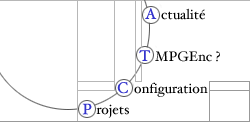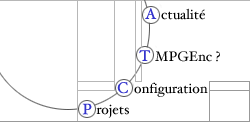|
-
Version : 2.525 XX/08/2008
-
Ajout de la compatibilité avec les systèmes d'exploitation Windows Vista, Vista SP1.
Version : 2.521 26/09/2003
-
Dans l'assistant de projet, page de réglage des débits, l'unité de capacité s'affiche en Méga-octet plutôt qu'en minute pour les CD-R 74 min (VCD/SVCD) et CD-R 80 min (VCD/SVCD).
-
Révision générale du vocabulaire de l'interface. Clarification et amélioration des aides contextuels. L'aide en ligne ne reflète pas encore ces changements.
-
N'accepte plus les données audio non compressées autre que le PCM, 8/16 bits, 1/2 canaux lors de l'utilisation du module Lecteur DirectShow Multimedia.
-
Affichage d'un message d'erreur en cas de problème avec le cache de prélecture vidéo en mode multitâche.
-
Poser un fichier depuis l'explorateur dans la fenêtre de TMPGEnc provoque une l'apparition d'un message d'erreur.
-
Lors de l'utilisation d'un décodeur mpeg-2/mpeg-3 externe, et selon les réglages, une erreur CRC était générée sans raison.
-
Lors de l'utilisation du réechantillonneur en mode haute qualité, une erreur apparaissait lorsque la source était monophonique.
Version : 2.520 22/07/2003
Version : 2.513 12/06/2003
-
Légère correction de l'interface pour l'onglet de structure de GOP.
-
Correction des problèmes audio et de mémoire lors de la lecture de séquence à l'aide du lecteur de fichier DirectShow.
Version : 2.512 19/05/2003
-
Suppression de l'affichage d'un message d'erreur lors de l'utilisation de l'outil de multiplexage.
-
Amélioration de la gestion de la mémoire lors de l'utilisation de l'option de calcul en multithread avec la recherche de mouvement en mode haute qualité.
Version : 2.511 25/04/2003
-
Amélioration des textes.
-
Amélioration de la compatibilité avec le format mpeg-4 (version Microsoft®).
-
Amélioration de la gestion du marqueur de temps image (Picture Time Stamp) du dernier GOP lors du multiplexage d'un flux mpeg-vidéo sans code de fin de séquence.
-
Possibilité de quitter l'application pendant l'encodage en utilisant l'option « Quitter » du menu « Fichier ».
Version : 2.510 FR2 13/02/2003
-
Deuxième version française de TMPGEnc Free. Beaucoup de corrections orthographiques, grammaticales et syntaxiques depuis que le traducteur est français. Reste encore beaucoup à faire...
Version : 2.510 FR 05/02/2003
-
Première version française de TMPGEnc Free.
Version : 2.59. 2002/11/14
-
Support Hyper Threading Technology.
-
Improved the system of template by project wizard. Basically, it can be chosen by a combination of CBR/VBR and audio format.
-
It can be played by setting screen of all image filter except 24fps filter. It starts to play by pressing space bar in condition of making slider bar active.
-
"Set up forced picture type" and "Detect scene change" in MPEG setting can be used together.
-
Chained files can be managed as one animation. This tool can be switched ON by environmental setting.
-
Changed "external tool" tab in environmental setting to "audio engine" tab.
-
Included sampling wavelength transform engine with high quality. However, it is necessary to set up by "audio engine" tab in the environmental setting in order to use since it is set as not using in default.
-
Included the project which currently encodes in "remained job number" indicated in the status bar of main window by batch encode.
-
Modified not to have memory access violation error upon moving track bar or clicking stop button right after pressing a play button by audio processing dialog.
-
The latest setting is saved to the utmost by saving environmental setting or batch list into HDD upon job completion of batch encoding.
-
Message is indicated when audio file cannot be opened by the setting window of source range.
-
Audio corresponded to separating MPEG-2 file of linear PCM by MPEG tools. Multiplex of linear PCM cannot be supported.
-
Only elementary stream format can be output with WAV format by specifying linear PCM format to audio format in MPEG setting dialog.
-
In case "Interpolate YUV data from 4:1:1 to 4:4:4" is ON in environmental setting, "Specify color space conversion formula" is also handled as ON automatically.
-
Modified that TMPGEnc.vfp, which is VFAPI plug-in of TMPGEnc did not read TMPGEnc body setting.
-
Modified that the index after 4GB was broken when data rate output AVI file with high format (for example, uncompressed high resolution) by AVI output.
Version : 2.58. 2002/09/03
- "ES (Video+Audio)" has been added
to stream type in the main window. This mode outputs separate
video / audio stream.
- "System (Audio only)" has been
deleted from the list of stream type in the main window.
This feature can be done with "simple de-mulitplex"
under MPEG Tools.
- Video and Audio stream can be outputted
separately if user select DVD template at Project Wizard.
- Now TMPGEnc has priority of MPEG-2 decoders
at VFAPI plug-in priority setting. The priority is fixed
and can not be changed by user as follows: 1:Sony 2:Ligos
3:CyberLink
- Bugfix: "Prefetch Video" error
occurred if Prefetch Video was enabled at Multi-thread setting
- At 1st pass of 2 pass VBR, the character
"analyzing" is not clickable anymore(since it
does not mean anything).
- Bugfix: At MPEG Tools, Merge&Cut, TMPGEnc
did not treat MPEG-2 files whose colour_description is "0".
(FYI, any version of TMPGEnc produces MPEG-2 file whose
colour_description is "1".)
Version : 2.57. 2002/07/19
- Stopped reading MPEG-file with "DirectShow
Multimedia File Reader", one of the VFAPI Plug-in which
is included in the program.
- New dedicated VFAPI Plug-in to read MPEG-1
files included. This operates decoder made by MICROSOFT
through DirectShow.
- New dedicated VFAPI Plug-in to read MPEG-2
files included. This operates decoder through DirectShow
if one of the following MPEG-2 decoder is installed.
* CyberLink
* Ligos
* Sony
- At "VFAPI Plug-in" of Environmental
setting, "Reset to recommended setting" option
added.
- MPEG setting can be displayed to check
even while encoding.
- At 2 pass VBR encode mode, it displays"Analyzing"
while 1st pass (50%).
- Bug-fix : Could not read TMPGEnc project
file as DirectShow source through TMPGEnc.vfp plug-in.
- Fixed "playback time" when reading
MPEG-2 file through Ligos MPEG-2 decoder which is included
in DVDit 2.3.
- Fixed noise on the right/left top corner
of screen when using Ghost filter.
- Bug-fix : Audio part may have disappeared
if dealing with more than 3 hours movie.
- At Project Wizard, if source file is DV
format, it always treated as "Bottom field first"
without judging field order.
| * Note for Specification Change in
TMPGEnc 2.57 |
|
[] When opening MPEG file with TMPGEnc
Because current version of TMPGEnc does not have own
MPEG-2 decoder feature, it relies on other MPEG-2 decoders
installed onto Windows system through Microsoft DirectShow
to read MPEG-2 file.
Although Microsoft DirectShow does not
support playbacking MPEG-2 file as default, by installing
software DVD player etc., it is possible to playback
MPEG-2 file. Microsoft Although DirectShow has such
structure that additional component of DirectShow extends
capabilities to read/playback other formats, however
this is totally depending on software installed in your
system, and it may be sometime unstable because of compatibility
or conflict between such additional components, thus,
we are not officially support/warrant the feature to
read movie file Microsoft DirectShow.
The meaning of movie file is,
AVI(Type1 DV format), .mpg(MPEG-1/2) .asf .wmv .mov
in this case.
Although there are so many MPEG-2 decoder
which can be installed onto Microsoft DirectShow. Not
all of them can be worked for TMPGEnc. There are several
decoder which is;
- not stable, as a result TMPGEnc looks like unstable
in previous version.
- not allow other application to use the module, as
a result, TMPGEnc can not read movie file.
TMPGEnc 2.57 reads MPEG-2 files only
with specific official commercial legal MPEG-2 decoders
made by CyberLink, Ligos and, Sony so that TMPGEnc reads
MPEG-2 files most appropriate way by operating these
decoders directly from TMPGEnc.
In this way, it improves the stabilities to read files,
but only if one of these 3 decoders installed in your
system. Other decoders can not be controlled by TMPGEnc.
There are at least 2 type of bitrate
allocation, one is CBR, the other is VBR, however, Microsoft
DirectShow is able to seek MPEG file encoded in CBR
only, thus TMPGEnc can not do "Cut editing"
which need accurate seek of file if the MPEG file is
VBR. For example, if the file was encoded in VBR, audit
or video may be stopped for a while at the point you
cut.
If Microsoft Windows Media Player can
not seek a movie, TMPGEnc can not seek the movie as
well.
* Sony MPEG-2 decoder may be preinstalled
VAIO RX models etc.
* There may be the case that an MPEG-2 file which can
not be played through Microsoft DirectShow because of
the decoder's specification despite you installed a
software DVD player.
|
| [] MPEG files which can be edited
with MPEG Tools in TMPGEnc |
|
There is a tool called "MPEG Tools"
in TMPGEnc. This tool enables to de/multiplex audio
and video or to cut/merge movies. These operations are
done in binary level, thus there is no re-compression.
There are several softwares which produces
an MPEG file which is not with MPEG standard, and such
file can not be edited with MPEG Tools of TMPGEnc ,
thus TMPGEnc's MPEG Tool only officially supports MPEG
files which were encoded with TMPGEnc. MPEG files made
by other software/hardware might be edited, but we are
not able to support/warrant the result officially (please
read the note below too).
At "Cut" of Merge(Cut) in
MPEG Tools, it uses Microsoft DirectShow to show preview
and determine the positions to cut. Microsoft DirectShow
can not seek MPEG files correctly if files were encoded
in VBR, thus, start/end position to cut may not be accurate.
The actual position to be cut may not be the one it
is displayed on the window, so, even an MPEG file which
is encoded TMPGEnc, if the MPEG file was encoded in
VBR, it may not be cut accurately. We are not able to
warrant the results on this matter as well as the case
in previous column.
The Merge(Cut) always deals scenes by GOP (Group Of
Picture), and standard MPEG files has about 15 frame
in 1 GOP which is about 0.5 sec. If the start/end point
you selected to cut is not close to the boundary of
GOPs, the point will be automatically moved to the closest
boundary of GOPs.
|
Version : 2.56. 2002/06/24
Version : 2.55. 2002/06/11
- Outputs as OpenDML format for AVI file
output. The first 2GB part of such file can be recognized
by conventional VFW application.
- At project wizard (4/5), if the capacity
exceeds 100% such part of the bar becomes red.
- Bug fix : at source range, if after 32767
frame is displayed, mouse wheel could not be used.
- Bug fix : at preview of clip frame setting,
always resized with interlace if output horizontal resolution
is larger than 480.
- Improved seek speed on loading AVI file
- Bug fix : at cut editing of source range
setting, the actual amount of audio gap correction was doubled.
- At MPEG setting, if system stream format
was changed, the aspect ratio of video stream was not converted
correctly.
Version : 2.54a. 2002/05/02
- Could not read audio properly if specific
external VFAPI plug-in was used.
- Version : 2.54. 2002/04/30
- New "Cut Editing" feature has been added.
- At source range window, "[" key can be
used for "Set start frame", "]" key can be used for "Set
end frame" command.
- Vertical line Ghost can be reduced with
new Ghost filter.
- At MPEG setting dialog, several settings
can be locked/unlocked.
- Improved bitrate calculation : better result
can be expected even if the number of frames in last GOP
is fewer than usual.
- Bug fix : Invalid MPEG-2 file was created
if vertical resolution is not multiple of 32 (which is not
within MPEG-2 standard).
- Bug fix : Under Windows XP, closing "Marge
& Cut" window caused memory access error.
Version : 2.53. 2002/02/27
- Progress bar has been added at MPEG tools.
- Improved equation for number of frame at
DirectShow Multimedia Reader
- Improved gap between audio and video at
DirectShow Multimedia Reader
- Elapsed time includes encoding MP2/MP3
audio with External encoder from this version.
- Less problems can be expected when multiplexing
MPEG-Video Stream which is luck of some pictures.
Version : 2.52. 2002/02/15
- Optimized for Pentium 3 / Athlon
- Improved loading audio with DirectShow
Multimedia Reader
- Improved compatibilities, some AVI file
were not able to be read.
- Fixed bug : it was not able to recognize
the length of AVI2(OpenDML)file.
- At max number of frame of GOP, TMPGEnc
now take the following into consideration.
"3:2 pulldown when playing", "Opposite 3:2 pulldown"
- Improved framerate display at MPEG setting
dialog when "3:2 pulldown"is chosen.
- AtMerge(Cut) of MPEG tools, if there is
any error, it shows the detail of the error.
- If an MPEG-2 file is selected at Project
Wizard, it obtains field order info from the header of the
file.
- Version : 2.51. 2002/01/28
- At Project Wizard, user can specify bitrate.
User can also change the
value by adjusting estimated file size of MPEG file.
- More optimized encoding setting can be
expected by selecting type of
source (Film, Video etc.) at Project Wizard.
- TMPGEnc now judges field order automatically
when a source is selected.
- Bug fix : At Project Wizard, "Create
another project(s) for batch encoding." did not work
if same template as before is chosen.
- Added "120 min DVD format" to
Project Wizard.
- Bug fix : parameters of CQVBR were not
saved.
- TMPGEnc is now able to create AVI file
whose file extension is not ".avi".
- "GOGO.DLL" is supported as external
MP3 encoder.
- Bug fix : TMPGEnc is now able to deal aspect
ratio of a source whose resolution is 720 x 576 properly.
- Improved operation when TMPGEnc automatically
splits too long GOP into several pieces.
- At MPEG setting, "Audio edit"
has moved to "Audio" tab from "Advanced"
tab.
- Bug fix : Under Windows XP, TMPGEnc was
not able to started with a user who do not have administration
rights.
Version : 2.50. 2001/12/27
- Project Wizerd option implemented.
- Add option to set number of frame in a
GOP at "MPEG setting".
- For compatibility matter, SSE order for
Athlon XP is not enabled at default setting. You can enable
it with your own risk.
- To simplify user-interface, "real time
CBR" and "real time CQ" have been deleted from rate adjust
setting.
- Improved compatibility, depends on version
of DirectX, audio part of high bitrate MPEG file was not
played properly.
- At CQ mode, declivity of P/B picture can
be specified in force picture type setting, which means
you can change the setting freely.
- Improved transaction of key frame with
AVI output. This improves some collapses when DivX Codec
seeks a movie.
Version : 2.02. 2001/12/05
- Improved performance when too long GOP
is splited into more than 2.
- Parameters for "CQ" setting have been changed.
(As a result, same parameter as 2.01 dose not produce same
quality/file size.)
- When encoding MPEG-Audio with external
encoder, Original, Copyright, Private flag and Emphasis
are always enabled if the file is edited.
- Dual channel mode has been supported with
some external encoders.
- Fixed bug : specific MPEG file was not
detected with MPEG Tools.
- Progress of 2 pass VBR encoding can be
shown more smoothly.
- Fixed bug : valid MPEG file was not sometime
produced in SVCD setting.
Version : 2.01. 2001/11/01
- Fixed bug : If a movie is encoded under
the condition that "1" is set for Quantize matrix of non-intrablock,
block noise were produced at heavy motion scene.
- Fixed bug : audio was not encoded properly
if L3E.EXE was used as external encoder.
- Fixed bug : Some of TMPGEnc Project files
(.tpr) were not able to be opened through VFAPI.
Version : 2.00. 2001/09/28
- Optimized for Pentium 4. This can be enabled
by checking "SSE2" at CPUtab.
- Fixed bug : when encoding a file whose
GOP is too long, invalid MPEGfile was outputted because
of browsed frame selection failure.
Version : Beta12j. 2001/08/29
- Fixed bug : Some part of AVI2(OpenDML)
file could not be read.
- Improved motion search precision at "best"
setting with MPEG-1 or MPEG-2 non-interlace
Version : Beta12i. 2001/07/27
- Improved Drag & Drop operation at batch
encode list
- Enabled pre-encoding to improve quality
of 1st frame
- Fixed bug : extra sequence header was outputted
at Merge/Cut
- Fixed bug : added correction function to
"MPEG Tool" to fix a movie which is invalid format because
of the bug mentioned above.
Version : Beta12h. 2001/06/28
- Fixed bug : worse encoding result of MPEG-2
has been fixed.
- Fixed bug : encoding with MPEG-2 interlace,
motion search precision is "standard" got worse result.
- Fixed bug : at MPEG setting, "comment"
was not activated.
- Fixed bug : if multiplex VBR MPEG files,
divided by 0" error occurred.
Version : Beta12g. 2001/06/19
- Fixed bug : Under Windoes9x, language selection
is disabled since it was not switched properly.
- TMPGEnc does not check error for audio
compression with ACM any more.
- Fixed bug : "/encode" option for short
cut did not work properly, and caused an error.
- Fixed bug : Task priority was not controlled
properly if TMPGEnc is not used at all despite the program
was started.
- Fixed bug : Framerate was not specified
properly on "automatically convert to 24fps".
- Fixed bug : If file cache is disabled under
environmental setting, an encode log file includes something
extra has been fixed.
- Fixed bug : After loading VCD template,
TMPGEnc was not able to encode if audio source is mono.
- Users without administrator rights are
now able to run TMPGEnc. (However, you have to start TMPGenc
with Administrator rights first.)
- Fixed bug : Audio was missing if TMPGEnc
encode an MPEG file which is made by some MPEG capture board.
- Under batch encode, now you can select
all executed files(projects).
Version : Beta12f. 2001/05/09
- Fixed bug : could not "cut" MPEG-2 file
for SVCD format at "MPEG Tool".
- Improved motion search per half pixel.
- Outputted directory for batch encode can
be specified at once.
- TMPGEnc is now able to open WAV file which
is larger than 2GB smaller than 4GB.
- While outputting WAV file, an error message
pop up if the file size exceeds 4GB.
- If an operation is related to FAQ, the
FAQ is now automatically displayed.
Version : Beta12e. 2001/04/04
- Fixed bug : inappropriate SVCD template
at bata12c and 12d.
- Fixed bug : Some access keys did not work
at clip frame setting dialog.
- Fixed bug : when outputting AVI/WAV, system
freezes at "99% left".
- Enlarge/reduction has got faster.
- Fixed error when converting RGB > YCbCr
of MPEG-Vidoe encode.
- Add short cut key to each command in "Add
current project to batchlist" menu.
- At command line, "/batch" option enables
start batch encoding automatically once the application
is started.
- At command line, you can select batch encode
list file (*.tbe) to load when application starts.
- As external encoder, LAME has supported.
As external sampling rate converter, SSRC has supported.
- Fixed bug : external resampler did not
start at AVI, WAV output
- At environmental setting, history function
has added to external tool items.
- Fixed bug : at environmental setting, an
error "file was not created." is not shown when using "Disables
cache by Operating system to access file(s)".
Version : Beta12d. 2001/03/01
- Less strict error check on audio compression
part of AVI, WAV output.
- Fixed problem : Memory access error occured
when MPEG-Video is encoded with multi-thread enabled.
- Fixed problem : When using external encoder,
produced WAV file was not removed.
- Add "Finish encoding after this encoding
process." to abort batch encoding.
- Fixed problem : For mcf file, unused "MPEG.Video.TopFieldFirst"
was produced.
- TMPGEnc does not load JPEG file into RAM
completely any more, thus TMPGenc does not freeze when large
MPEG file or Type-1 DV file was opend.
- Add "Disables cache by Operating system
to access file(s)". This can be selected at Enviromental
setting. This prevents NT OS from increasing system cache.
- Add magnifying glass for custome color
correction and Ghost erace.
Version : Beta12c. 2001/02/19
- Add MPEG-2 Encoding function for the purpose
of evaluation. This function will be automatically disabled
after 1 month.
- Supports SSE2 in Pentium4
- Fixed problem : when encoding MPEG, TMPG
keeps using more RAM.
- Supports encoding 320x240, non-interlace
movie at "Convert to 24 fps automatically" command.
- TMPG now judges movie files in different
folders are identical (if binary is same.)
- At "Convert to 24 fps automatically" command,
cache is saved to project file too.
- When encoding, even if "Convert to 24 fps
automatically" has done, the setting won't be disabled.
- At force picture type setting, motion search
precision can be changed on the way.
- At Quantize Matrix, editing DC component
of Intrablock is disabled. (even if edited, it won't be
reflected.)
- TMPG now can sampling rate conversion with
wavefs44, WTC and SCMPX.
- Supports external encoder MP3Enc.
- Preview can be shown at "file menu" >
"Preview" even if filter is disabled.
- At user interface, user can choose language.
- Fixed problem : TMPG could not read Type-1
DV AVI file whose audio is 48000Hz.
- Fixed problem : TMPG could not start without
quartz.dll included in DirectShow runtime.
- Fixed problem : there is an error when
user who does not have administrator rights started TMPG
under WinNT/2000.
- Fixed problem : there is an error when
different channel number is selected at ACM codec select
window.
- TMPG now is able to read AVI, WAV whose
audio is CCITT A-Law.
- Fixed problem : TMPG could not read AVI
file whose chunk size of RIFF is not multiple of 2.
- Change error message when VFM, ACM codec
was not able to initialized.
- Supports reading JPEG files.
- Supports reading sequence JPEG files.
- Fixed problem : when outputting sequence
TGA files, the movie is updise-down.
- Supports reading sequence TGA files with
detecting the direction of image.
- Fixed problem : when outputting WAVE, BMP
or AVI, the file name comes with 2 periods (such as 123..wav).
- Fixed problem : At custom color collection,
if user executes more gamma correction or use more than
2 color spaces, memory access error occurs.
- At custom color collection, to clip top/bottom
color value, add "Set Max value"
- "Set Min value" and "Clip top/bottom of
brightness" command.
- Supports clip frame setting and background
color setting to put movie. (This can be done at clip frame
setting dialog.)
- Supports setting with preview in actual
aspect ratio which is outputted at clip frame setting.
- At ghost erase, shade off parameter has
been added. This helps to remove shaded ghost (but not fast
yet).
- At ACM access part of outputting WAVE,
AVI, TMPG now ignores an error if it occurs at the end of
encoding.
- TMPG converts number of audio channels
by its own.
- Fixed problem : TMPG could not use MAENC
as external encoder properly.
- Fixed problem : at automatic GOP split
(this is done automatically when GOP is too long), copy
B picture part (frame) is splited. This function has improved.
- Supporting multiplex MPEG Audio which as
ID3 tag.
- Fixed problem : while batch encoding, even
if project is set "done", the project is started.
- TMPGENC.VFP plug-in is now registered to
TMPGEnc, not to batch file. Put TMPGEnc.vfp at the same
folder as TMPGEnc.exe, then run TMPGEnc.exe, this will register
the plug-in.
Version : Beta12b. 2000/12/04
- Disabled MPEG2 related function.
- Optimize the program for speed up.
- Encoding speed has little bit improved
by implementing SSE code of DCT, iDCT. If SSE is enabled,
same DCT routine is used because of decimal floating point
calculation apart from the setting of "Use decimal floating
point DCT".
- Add New option of motion search "Motion
search(High speed)". This function searches broad area in
high speed since it estimates / searches motion of time
dimensional direction.
- Updated user interface of preview playback
window.
- The function of multiplex that "mux://filename"
is specified for Audio/Video source, has changed. This function
can be used if it is enabled at Environmental setting.
- TMPGEnc Project File Reader is not included
any more. Use TMPGEnc.vfp to read tpr file as movie file.
- Fixed bug : Quantize Matrix setting was
not effected in force picture type setting.
- Add setting to switch a group(same as GOP)
to distribute bitrate in force picture type setting.
- Add capability to read a text file which
contains only frame numbers by load button in force picture
type setting.
- Supporting HSV color space in custom color
correction .
- Supporting display in YCbCr at histogram
of custom color correction .
- Modifying the expression in custom color
correction: "YCbCr value area correction" is changed to
"CCIR601 opposite scale".
- Add "extend brightness to 0 - 255 "in the
option of custom color correction. This extends Y value
of YCbCr.
- Overlay or preview of encoding. is always
displayed in CCIR601 opposite scale.
- When encoding, "Convert to 24 fps automatically"
can be enabled automatically. However, it won't be converted
to 24 fps when tpr file is read through VFAPI or preview
is encoded.
- Add "threshold value" to disable interlace
automatically in "Convert to 24 fps automatically". The
value gets higher, the herder to disable interlace.
- Add "Automatic setting" to disable interlace
depends on the condition of movie in "Convert to 24 fps
automatically".
- By omitting check when reading AVI, it
can be read if ForceYUY2 option is ON in PIC Video MotionJPEG
Codec.
- If "Output bitstream for editing" is ON,
it is always outputted in Closed GOP. This does not depends
on the Force picture type.
- Merge(cut) in "MPEG tool" is done per GOP,
not per I, P picture any more.
- With Merge(cut) in "MPEG tool", add function
to merge MPEG files whose Quantize Matrix are different.
- Bug fix : does not select bitrate which
is not compatible with MPEG-Audio standard any more.
- Supporting "Enable padding if the bitrate
is lower than minimum" option in VBR, MVBR, CQ, RT_CQ.
- Eliminate function to calculate bitrate
by setting 0 for Max/Min bitrate in 2 pass VBR.
- Capability to read non compressed 24bits
RGB TGA file.
- Consecutive TGA file can be outputted.
|
|